It is time to start thinking about what might make you giddy
on Christmas morning (or a Hanukkah evening)!
I have along list...and of course crafty tools are on that list.
I will tell you I have used other cutting machines...
I wondered how different could this be?
A LOT DIFFERENT!
I found this super easy to set up and to use...super easy - for real!
I will share a bit more about my experience in a second...
but it is Holiday Shopping Time!
So I bet you wan to know about some really AMAZING deals!
(2) A Silhouette Portrait®, Silhouette Studio® Designer Edition Software, a dust cover (the color is decided by Silhouette), a $25 download card, a hook, a scraper, a spatula, and a pick-me-up® tool for $129.99. Retail price for all of this would total $286.93 (over 40% savings!)
Now here is a little more about my experience with the Cameo
(and I am totally machine challenged)
I love it...I could end there...but I won't.
It was so easy to install the software and once I opened the Silhouette Studio...
I learned how truly streamlined and effective this software is.
I learned how truly streamlined and effective this software is.
It truly was the most user friendly interface I have seen.
There are a lot of options and you have a ton of different capabilities...
but it is not overwhelming at all.
It took me about 20 minutes from install to cutting...ta-da!
I did read the manual. I did watch the enclosed video tutorial.
Both ran through some basics of the Cameo and how to get started.
I really, honestly felt very comfortable and ready to start.
I have a tendency to jump into super complicated projects right away...
but I decided I was going to take it slow and really get the feel
of the Cameo before I got crazy with projects.
(I feel quite a few projects coming on!)
(I feel quite a few projects coming on!)
I selected a few of the free images from the Library and cut them on holiday paper. I swear when I hit "send to Silhouette" I was anxious...but no need..the Cameo cuts quickly and quietly and I was so excited to see some beautiful designs in no time!
This is the first time I have used a cutting machine
and felt like I "got it"... like I wanted to do more...Like I could do more!
and felt like I "got it"... like I wanted to do more...Like I could do more!
So...here is a run down of the process:
- Review your Manual and video tutorial
- After connecting the Silhouette and computer, install the Silhouette Design Studio on your computer (and open it)
- Select an image from the library (or buy one or create one!)
- Size it, place it..manipulate it if you want.
- Select the blade depth (and any other settings that need to be adjusted - I just did my blade once)
- Load your paper (on the mat)
- Send it to the Silhouette for cutting
- Sit back and wait for your projects to be created!
Here are a few more things I created.
I cut some of the pennant images and a few labels and tags just to get the hang of it.
These images are all free! I simply selected them from the library and resized them.
These images are all free! I simply selected them from the library and resized them.
Then I spied these cute purses (my daughter loves these!) I am dreaming of a little Christmas tree in her room with tiny purses all accessorized!
My friend has been making very detailed gorgeous purses using her silhouette...
I was inspired to try a little one!
My friend has been making very detailed gorgeous purses using her silhouette...
I was inspired to try a little one!
Then I cut a few words out to make some holiday signs.
I just cut each word in a different font (fonts already loaded n my computer), peeled them off the mat and decoupages them onto boards. I did not have any trouble with these words...but If I used a more complicated font or longer words...I'd definitely use transfer paper next time to get the words to the board.
I just cut each word in a different font (fonts already loaded n my computer), peeled them off the mat and decoupages them onto boards. I did not have any trouble with these words...but If I used a more complicated font or longer words...I'd definitely use transfer paper next time to get the words to the board.
Each project was quick and easy.
I love that you can see the entire area you have to work with and that you can manipulate and create your own designs too!
I seriously do not know why or how I waited this long to play (I mean work)
on the Silhouette Cameo!
Be sure to visit the Silhouette Pinterest Board to check out some amazing projects!
Use the code 504MAIN to access these discounts!





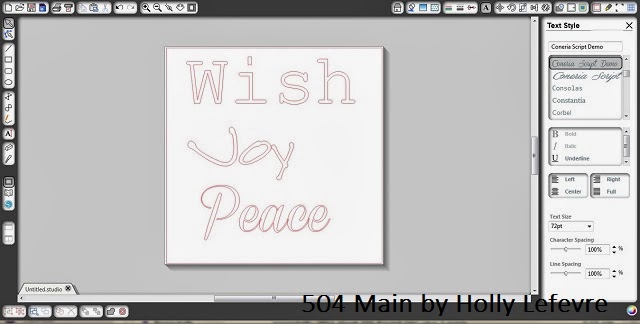








Love what you made, Holly. Thanks for the "mention."
ReplyDeleteP