I may have mentioned 1 or 100 times that I am moving to Texas.
I am busy packing my house...but I am also busy planning road trip and diving into all things Texas. When I received the Heat Transfer Material from Silhouette I knew I wanted to make something that paid homage to my home state of California but also celebrate my new adventure in Texas. After perusing the Silhouette Store, I found these graphics for Texas and California (for only 99cents!) and I knew what I was doing...
Travel Tote Bags that celebrate Route 66 and The Great American Road Trip!
I have used the Heat Transfer Material once before...a long long time ago, and I was so excited to give it another whirl. It was so much fun...I have so many more ideas...and BEST yet...I have a couple of super cool original totes!
Supplies
- Silhouette Heat Transfer, Smooth. I used Maroon and White
- Silhouette Portrait or Cameo
- Natural Tote Bag (I purchased a 3 pack in natural from a craft store)
- Desired Graphic I used these: Texas and California
- You also need an iron, ironing board, and a clean cloth
- Tweezers (or a pin) and scissors may be help full
Make it!
- After selecting your design, open the design in the Silhouette Software.
- Size your design correctly
- Once you are happy with the size, you need to MIRROR Image the graphic/design BEFORE you cut.
- Adjust the rollers to the material/paper size
- Load the heat transfer paper into the Silhouette. You do NOT use a cutting mat. Load the material into the Silhouette with the shiny/plastic side down.
- Hit "Send to Silhouette" and select the Silhouette Heat Transfer in the drop down menu
- And...CUT!
- Once the design is cut, remove the material that you will NOT be using. The portion of the design you use, will remain adhered to the shiny plastic.
- I used tweezers to remove the material from my smaller letters.
- Position your design on the tote bag, face down (the design/writing will look correct now, not mirrored)
- Heat the iron NO HOTTER than 300F
- NOTE: I had a bit of trouble with my iron an it would get too hot...so try a small test piece if you can with your iron.
- Place a cloth over the design and press, apply firm pressure to the design for 45-60 second per area until the design is transferred to the tote bag.
- Remove the cloth and slowly peel off the plastic covering.
- (THE BOX OF HEAT TRANSFER PROVIDES GREAT DIRECTIONS!)







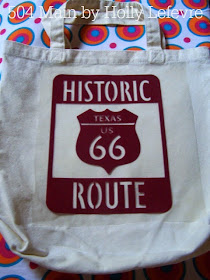



Love this Holly! My husband has a ton of R66 stuff....I see Father's Day project !
ReplyDeleteI am ashamed to say that I have never once used my Silhouette! I love these bags...but you'd better get some burnt orange when you move to Longhorn country. You're sporting Aggie colors. gasp!
ReplyDeleteThese are awesome, Holly! I love anything like this.
ReplyDelete