We bought a home in brand-spanking new neighborhood and never in my life have I had more solicitors and people at my door! Between pulling the kids out of the pool, stopping my gardening or securing the new puppy, I was spending a lot of time going back and forth to answer my door. I knew there had to be a better way to deal with this, other than ignoring the doorbell (because sometimes it is a neighbor coming to visit!)...and then I was introduced to Skybell. With Skybell I can see, hear, and speak to whoever is at my door (even if I am not there!)
Now, I honestly never fancied my self a techy - gadgety girl...but I think I was wrong about that. I couldn't wait to install the Skybell and get it working. In fact, I think my kids were even more excited than I was. And,might I add that I was super excited to see Skybell is made in the U.S.A.
I did my research before deciding that Skybell was the right product for our home. Of course we had to have the correct set up to have Skybell work properly, including router, mbps upload speed at the front door, and a compatible device. The requirements are pretty standard and typical of today's technology. We installed with Skybell app on 3 devices: ipad, android tablet and Android phone (I suggest you look at Skybell's website to see all the technicalities and devices)
After the technical stuff was in order, we could concentrate on the very cool features Skybell offers. My absolute favorite features are...
- Motion Sensor: Skybell can detect when someone may be at the door or on the porch (like a delivery man with that important package). The motion sensor alerts the app and I can see what exactly is going on out there!
- On-Demand Viewing: At any time, you can turn on your Skybell to view your front door/entry way. I love this feature! I can always hear the delivery trucks coming down the road...and I love getting packages...now I can see if they are on the street for me! Of course this is also a great safety feature as well.
- Silent Mode: You can turn off the door chime and only have alerts sent to your phone or device. (for example....keep napping kiddos napping, not having that important conference call interrupted, or stopping the dog from barking!)
Oh but wait...there are more cool features...
- Remote Control: With the mobile app you can manage and change Skybell settings from anywhere!
- One Way Video: See who is at the door without them seeing you!
- Two-Way Audio: Talk with whoever is at the door using your device...really great for telling your neighbor "Hey, come around back we are in the pool!" My kids however like to use this feature to ask me questions if they are in the front yard.
- Photo Snapshot: Take a quick snapshot of whoever is at the door.
- Night Vision: Skybell has the ability to view in low light conditions (up to 5 feet away). This is great because we rarely leave our porch light on and we live in a Dark Sky community, so there is very little light.
- Multiple users: Easily let other users access your Skybell on their devices (as I mentioned above we have it on three devices right now)
- Weather Resistant: Designed for outdoor use, even in extreme conditions. We don't get really cold here...but my front porch is blazing hot in the summer!
Installing Skybell was a breeze. I simply removed my old doorbell and followed the simple directions that came with my Skybell (I got a little excited and forgot to finishing taking photos of attaching the wires). I did choose to use an outdoor adhesive to affix the mounting plate to my wall, rather than screws. The holes would have been very close to the existing holes and I just felt this was easiest for me (A door frame adapter accessory and a wedge mount are also included). I let my adhesive set, attached my wires as instructed and used the set screw to mount the Skybell...ta-da all done! Not including curing time for the adhesive, It took maybe 20-30 minutes (and I was taking photos!)
Once Skybell was installed, I also installed the Skybell App, and then I followed the steps to connect to WiFi and sync it with my devices. The Skybell App guides you right through the process...and if you do run into an issue they have support and FAQ. At first my Skybell wouldn't sync (remember I am not techy and trying to figure this out by myself). I tested the mbps upload speed at the door, etc. Then as I read more discovered I needed to change a simple setting on my router. I uninstalled the app after fixing the router issue and reinstalled and resynced and now I have no trouble at all!
Now...let's see it in action. Of course I did not ask a solicitor to come and help me out...so this is my son playing neighbor/solictior!
My device alerts me that I have a call from Skybell
I answer the call, and instantly have a video of who is at my door. I can then speak to them, take a snapshot of the visitor...or I suppose, ignore them. When I am done, I just "end call."
Is that not cool...or what!!!!! I have had the Skybell installed for about 4-5 days now and I am loving the features and convenience of my Skybell.
Now, how would you like to win your own!
One winner will be selected at random. Must a a resident of the United States. Enter via Raffelcopter widget below.
a Rafflecopter giveaway



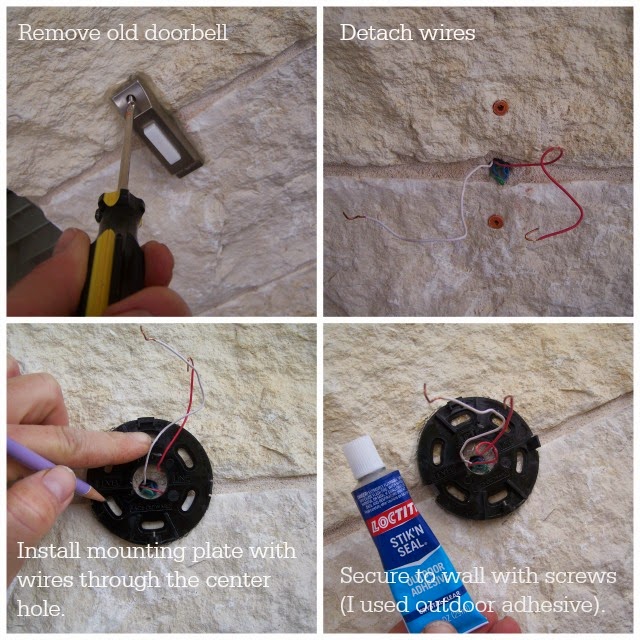



This really does look interesting and useful, Holly. It is my first time hearing of the Skybell.
ReplyDeleteWow this is super cool, we don't have a doorbell, but my favorite feature the On-Demand Viewing, so cool that you can see who's standing by the front door.
ReplyDeleteDefinitely the snapshot feature!
ReplyDeleteBeing able to see who is at the door is the best part. Right now when someone rings my doorbell the kids and I run to my son's room and try to peek through the curtains without getting caught. I usually won't answer the door if my husband isn't home or if I don't know who it is. This would be perfect for us.
ReplyDeleteThis comment has been removed by the author.
ReplyDeleteOK...this is SO SUPER COOL! I need one especially to tell the solicitors no thank you LOL....
ReplyDeleteI love the motion sensor, and that I can see who is at my door from anywhere in the house (or out).
ReplyDeleteI like that I can answer from anywhere with my smartphone. whether I am home in another room or away from home.
ReplyDeleteI like the Remote Control feature!
ReplyDeleteI love the 2 way audio feature
ReplyDeleteMy favorite feature is the Two-Way Audio.
ReplyDeleteI like that it's wifi compatible and can use it on my phone.
ReplyDeleteThis is so awesome and so important for your home. I love that you can take a quick snapshot of who is at your door!
ReplyDeleteI love this! Our currect security system doesn't let us see who is at the door, let alone speak with them without answering the door! Love it!
ReplyDeleteLike the night vision feature
ReplyDeleteI think my family would like the video feature the best. That way we wouldn't have to take a quick look (hopefully with the person at the door not noticing) to see who it is!
ReplyDeleteI love the video capability!!!
ReplyDeleteI love that I can SEE WHO is out there
ReplyDeleteI love that you can see who is at the door!
ReplyDeleteThe video on this is what I like best! I would feel so much safer with this!!!
ReplyDeleteI LOVE being able to see who is at my door and being able to talk to them is a plus too!
ReplyDeleteThe camera!
ReplyDeleteI like the snap shot feature
ReplyDeleteI love the motion sensor!
ReplyDelete2 way Audio can talk to anyone from where I'm at. I feel safer
ReplyDeleteI love the 2 way audio and snapshot feature
ReplyDeleteMy favorite feature is that I could actually see who is at the door right from my phone. Since I'm short, I can't see out the peephole so being able to just glance at my phone would be AWESOME!
ReplyDeleteLiza C